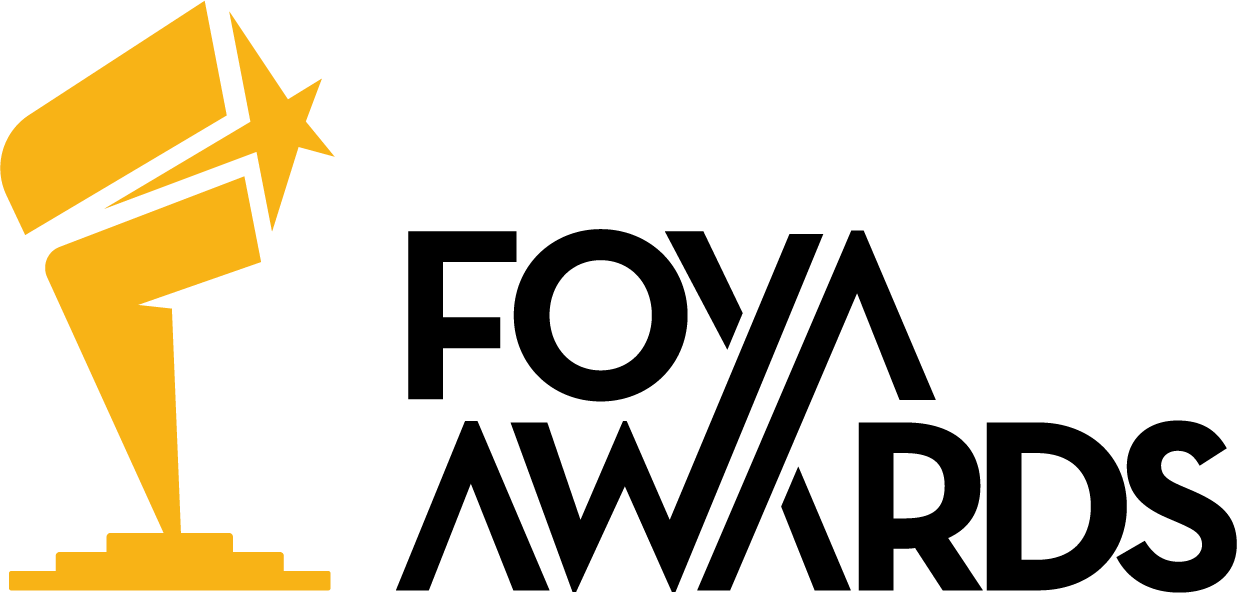How FOYA Voting Works
Your account will be credited with 1 voting credit per day immediately after you create an account. The 1 credit will allow you to vote once for 1 nominee. In case you would like to vote more than once for more than one nominee, you will be required to buy more voting credits. You will be able to vote as many times as your voting credits allows.
You can also vote without login in or signing up. Simply go to the nominee you would like to vote for and click Express Vote. This option does not give you any free voting credits.
How To Vote
Step 1: Login/ Sign up
Step 2: Click Countries then select your preferred country
Step 3: Select your preferred category
Step 4: Click VOTE against your preferred nominee
Step 5: Select Vote quantity if you would like to cast multiple votes at once
Step 6: Submit vote
How To See Your Votes Realtime
Log in and navigate the nominee list to find your name. Click "CLAIM" against your name. Once we verify you (allow up to 10 hours), you will be able to see your votes in realtime
What is The Difference Between Express Voting and Buying Credits?
If you have not created an account and you vote express, the votes go directly to the nominee after the payment. However, if you created an account and bought voting credits while logged in, the credits are deposited in your account, you will need to go to your preferred nominee to cast your vote after buying the credits.
How To Buy Voting Credits
Step 1: Login/ Sign up
Step 2: Click BUY CREDITS on the top menu
Step 3: Select the country you would like to pay from (this will activate allowed payment gateways in that country)
Step 4: Enter the number of credits you would like to purchase; the system will automatically show you how much you will be charged
Step 5: Click proceed
Step 6: Confirm/enter your mobile money phone number or card details
Step 7: Click Pay
Step 8: Check your phone for a push notification requesting you enter your mobile money pin
Step 9: Enter your mobile money pin. Your account will be credited immediately if the payment goes through
How To Create A Nominee Poster
NOTE: Only nominees can create posters
Step 1. Visit https://foya.africa/ and click sign up
Step 2. Key in your details, select you are a nominee and answer prompted questions
Step 3: Login and navigate the nominee list to find your name. Click "CLAIM" against your name. Once we verify you, you will be able to see an "UPLOAD PHOTO" button and votes in realtime
Step 4: Click upload picture and follow the prompts
Step 5: Go back to your name and click download poster
Step 6: Navigate to your download folder to find the PNG poster ready for use
How To Download A Nominee Poster
NOTE: Any user can download posters
Step 1: Login and navigate the nominee of your choice
Step 2: Click download poster
Step 3: Navigate to your download folder to find the PNG poster ready for use
What Does The Trending Nominees List Mean On The Homepage?
The trending list simply shows nominees who have the highest votes within 24hrs, it does not mean they have the highest vote overall. The list keeps changing as nominees keep increasing their votes and it does not mean that they are the winners.
Verification Codes
The verification codes are sent to the phone number (May not be delivered if the user has blocked promotional messages) and email address provided in case it is not delivered on one channel. check your email including "Updates, promotions and spam" sections. If the user still does not see the code, kindly ask them to request us to verify them by messaging us via social media or email us at hello@thefounder.africa
Can I Vote For Myself?
Yes, nominees are allowed to vote for themselves in FOYA.
Can I Buy Value And Vote Little By Little For Some Days?
Yes. Create an account or log in and buy credits. Voting credits will be in your wallet and you can use them as you wish to vote incrementally over multiple days.
How Long Is The Duration For This Voting?
The duration of the voting process in FOYA varies for each category. Please refer to the countdown timer on your nominee profile.
Can An External Person Who Is Not A Participant Vote For A Candidate Of Their Choice?
Yes, external individuals who are not participants in FOYA can vote for their preferred candidate. Voting is open to the general public.
Must One Pay To Vote?
Kindly note that Buying voting credits is optional as we have already made a provision for 1 free vote per day when logged in. In case you would like to vote more than once for more than one nominee, you will be required to buy more voting credits. You will be able to vote as many times as your voting credit allows.
Why Hasn't My Account Been Credited With The Daily Credits?
If you're experiencing a situation where your account is no longer receiving the free daily credits or if your newly created account isn't credited with free votes, this is likely due to the implementation of voter fraud security measures. Regrettably, this change is permanent.
To receive free credits, please create only one account using a valid email address and phone number, and follow the standard verification process. Please note that as we introduce even stricter measures, more accounts may be affected. The free credits will start to reflect 24hrs after the account has been verified